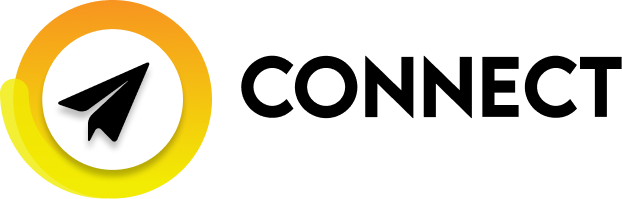Am I bleeding?
In the realm of printing, “bleed” holds great importance as a fundamental concept that ensures high-quality and professional results. By incorporating bleed in artwork and PDF print files, designers and printers can overcome potential challenges related to cutting and trimming, guaranteeing a seamless and visually appealing finished product. Let us to explain more closely the meaning of bleed, its significance in the printing industry, and why it should be included in artwork and PDF files.
Defining Bleed:
Bleed refers to the intentional extension of artwork or design elements beyond the final trim size of a printed product. It involves extending the background color, images, or patterns beyond the actual boundaries of the desired final output. This additional extension compensates for potential inconsistencies that may occur during the printing and trimming processes, allowing for more accurate and precise results.
Importance of Including Bleed in Artwork and PDF Print Files:
- Accommodating Variations: Printing is a dynamic process, and slight shifts can occur during printing and cutting. By incorporating bleed, designers ensure that even if these shifts or inconsistencies occur, there will be no visible white edges or incomplete patterns on the final product. Bleed acts as a buffer, providing a safety margin to account for any deviations.
- Facilitating Trimming: Bleed enables the printer to trim the printed materials precisely without leaving any unwanted white space at the edges. When artwork extends beyond the trim size, it ensures that no unintended gaps or margins are visible in the final product. This is particularly crucial for designs that span the entire printed area or have a background color or pattern.
- Ensuring Professional Appearance: Including bleed in artwork and PDF files is essential for achieving a polished and professional look. It demonstrates attention to detail and ensures that the design appears seamless and visually appealing, without any uneven or incomplete elements.
- Providing Flexibility for Layouts: Bleed allows designers to explore creative layouts without restrictions. By extending elements beyond the trim size, designers can experiment with full-bleed designs, overlapping images, or text that spans the entire printed area. Including bleed in the initial design stage offers more design flexibility and enhances the overall aesthetic impact.
Implementing Bleed in Artwork and PDF Print Files:
- Set the Document Size: Start with a document size that includes the final trim size along with the additional bleed area. For example, if the final trim size is 210 x 297, a standard bleed of 3mm would result in a document size of 216 x 303.
- Extend Design Elements: Extend background colors, images, patterns, or any design elements that should reach the edge of the final product beyond the trim size by the specified bleed value. This ensures that even after trimming, the design extends seamlessly to the edge.
- Export as PDF: When saving the artwork, ensure that the PDF settings include the bleed area. This ensures that the printer has the necessary information to accurately reproduce the design with the intended bleed.
Conclusion:
Bleed is a vital consideration in the printing industry, providing a safety margin to compensate for potential inconsistencies during printing and trimming processes. By extending design elements beyond the trim size, bleed guarantees a seamless, professional appearance and eliminates unwanted white spaces or incomplete patterns. Including bleed in artwork and PDF print files is a standard practice that enhances the overall quality of the final printed product. Designers and printers should understand the importance of bleed and incorporate it into their workflow to achieve visually stunning and precise results.
Tools you can use