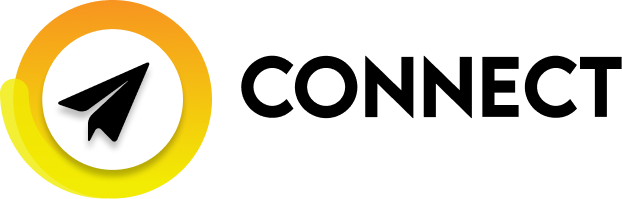PDF Page Boxes
There are 5 page boxes in a PDF file:
- Mediabox
- Trimbox
- Bleedbox
- Cropbox
- Artbox
These different boxes are used to precisely define the content of PDF file. They may or may not be present in your PDF file, depending on the software and method was used to create PDF file.
The mediabox is the largest box and (normally) contains all the objects of PDF document. The trimbox corresponds to finished format and the bleedbox corresponds to the area that contains the objects that will be printed in excess of the finished format (and therefore being deleted during processing) – this area is very important, it allows a perfect printing finishing. For PDF file to be properly created (and this will be one of the mandatory criteria for the file to comply with the PDF/X standard), trimbox must be contained in bleedbox, which must itself be contained in the mediabox.
The cropbox is the part of the document you see when you open PDF file. It usually corresponds either to the trimbox (to display the finished format) or to the mediabox (to display everything). The artbox is very rarely used, it normally corresponds to the area surrounding objects within a page (without the “white” and is sometimes smaller than the trimbox). Few applications generate this area (Adobe Illustrator does) and it is rarely used or even restricted (PDF/X for example).
There are several scenarios, methods and tools you could use to change page box values and positions in pdf document without breaking it. As an automated example, we are using Enfocus PitStop Server but you could use also semiautomatic tools like PitStop Pro or Enfocus Connect. Every tool requires a bit different approach but they all use the same engine, set up is quite similar and results should be exactly the same.
Tools you can use