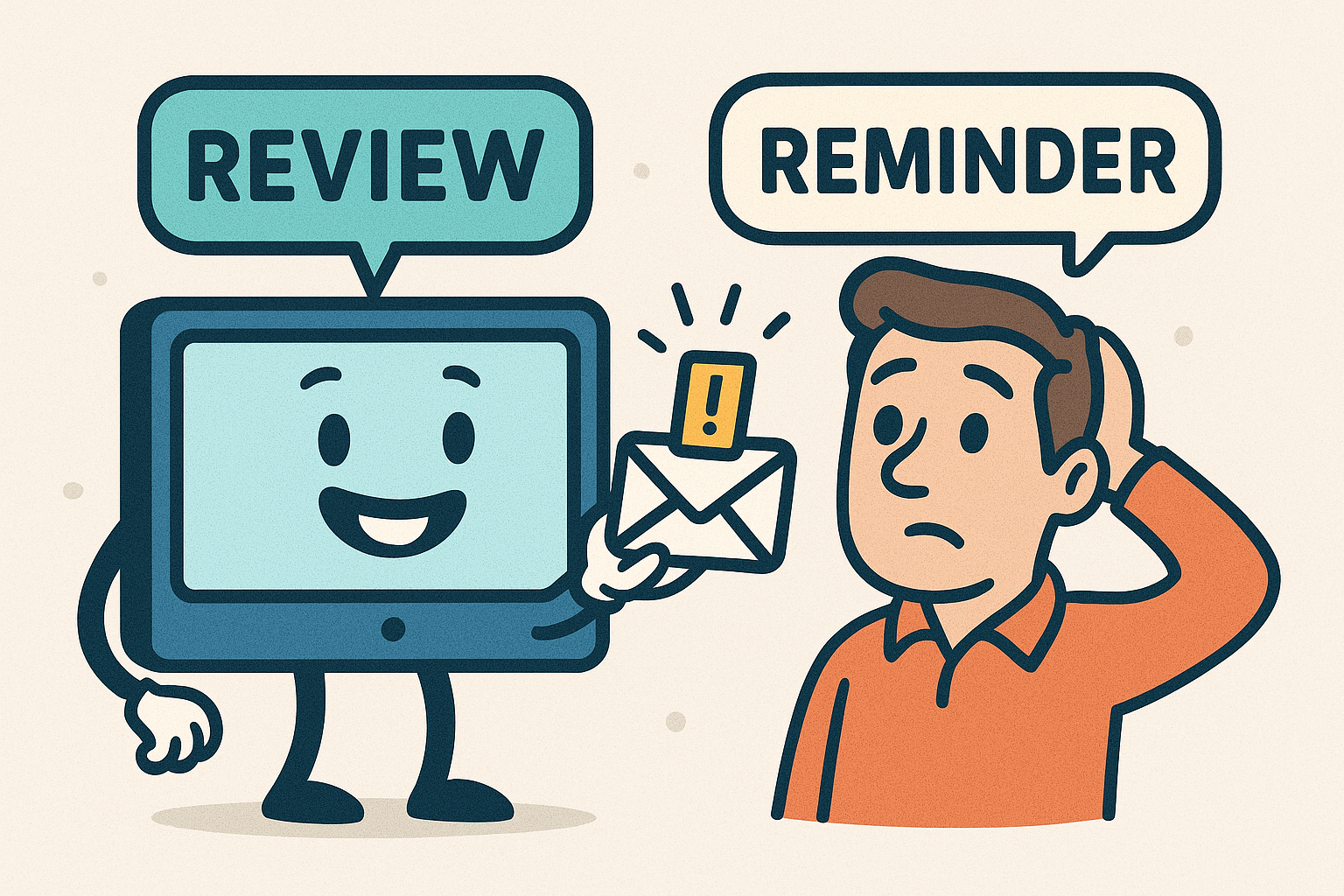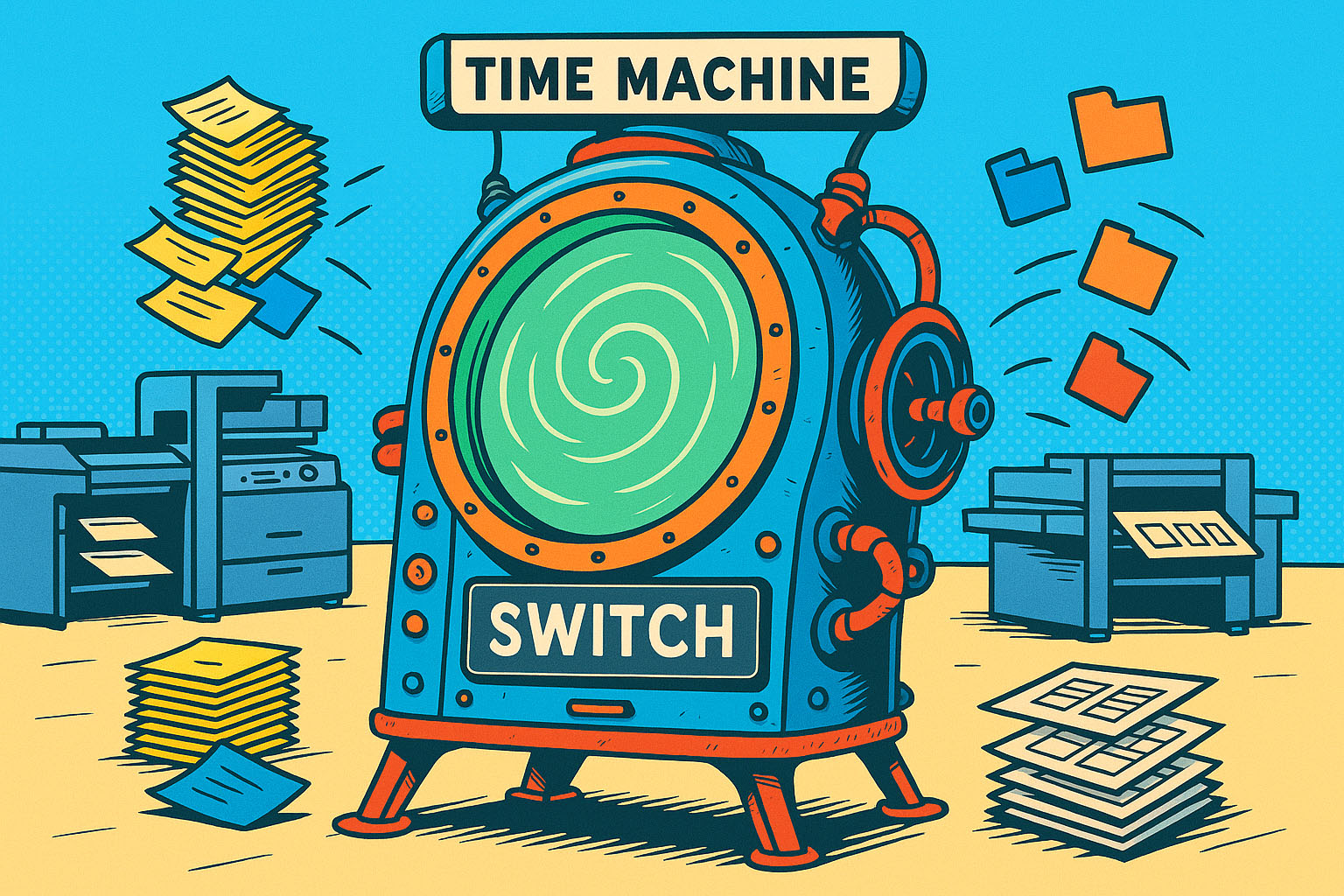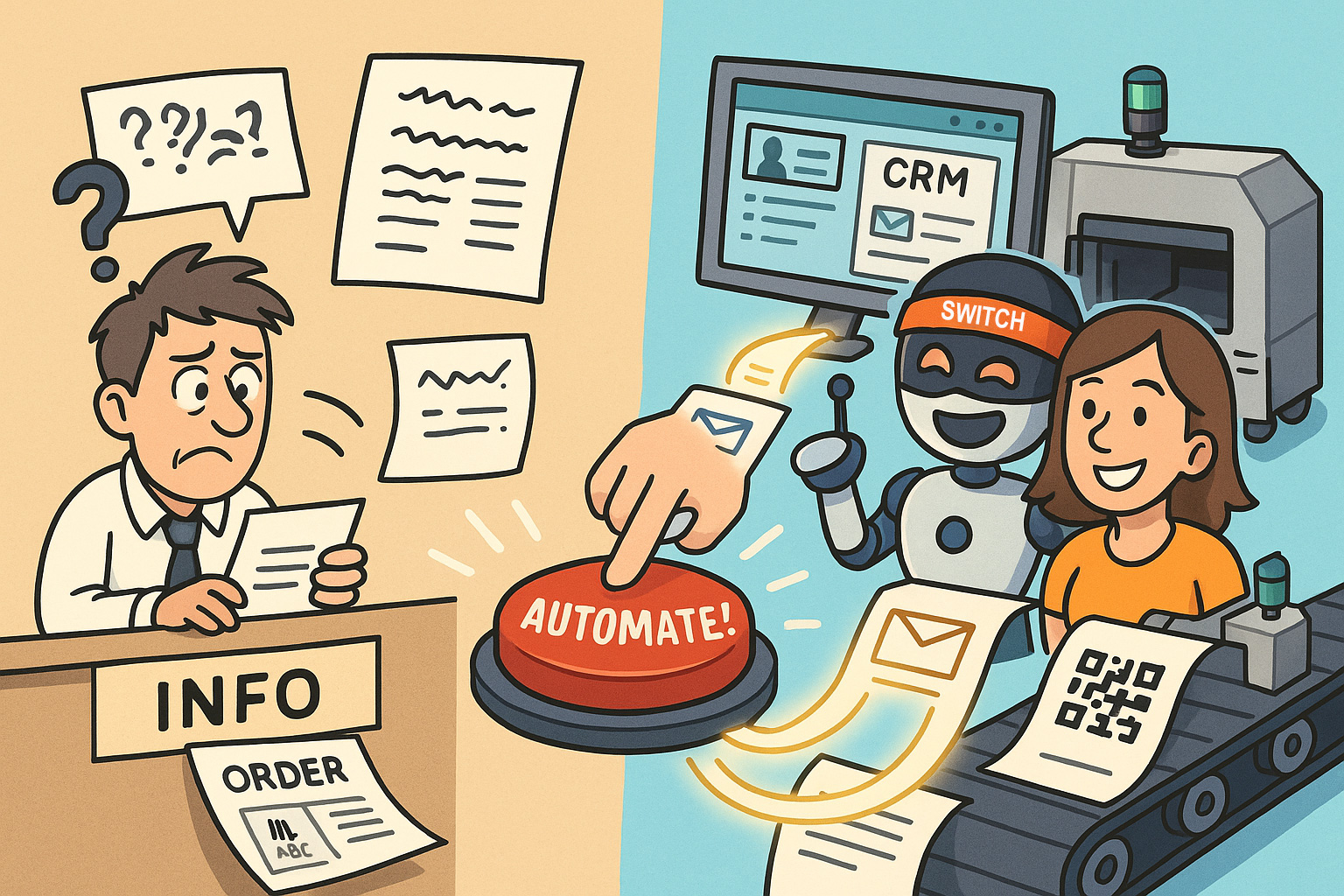We all know that waiting on client approvals can be like watching paint dry… on a damp, foggy day… in slow motion. You send the proof, you wait. You send a reminder, you wait. You call the client, and guess what? You still wait. And if you’re lucky, you might get an “I didn’t see the file, can you resend it?” right before their lunch break.
But what if that whole loop—the dreaded proof-approval-purgatory—could be smart, fast, and automated?
Enter Enfocus Review, Instaprint’s best cloud-based pal, and Switch, the clever automation maestro. When these three form a team, customer approvals go from chaos to click-through smoothness. Let’s dive into how this digital trifecta transforms your print workflow from proofing pain to productivity gain.
The Old Way: Email Roulette and Memory Lapses
Before automation, the print proofing process was like a bad group chat:
-
You’d send a PDF proof via email.
-
The client would forward it to their colleague, who’d print it out, scribble on it, then scan and email it back.
-
You’d open a blurry JPG attachment named “final_approved_v4_fixed_ACTUALFINAL.jpg”.
-
Except… it’s not approved. They want more changes.
-
Rinse. Repeat. Despair.
Meanwhile, your Instaprint system has no idea what’s going on. Your production schedule is ticking away, your sales team is antsy, and your press operator is asking if they can run the job or not.
It’s chaos dressed in a blazer.
Enter Enfocus Review: Cloudy With a 100% Chance of Sanity
Enfocus Review is a collaborative online proofing tool that lives in the cloud. Instead of clunky emails, files are shared in a sleek online viewer. Clients can:
-
Zoom in and annotate.
-
Approve or reject with a click.
-
Leave feedback without needing special software.
-
Do all of this from anywhere—laptop, tablet, or from that weird little table at Starbucks.
This is proofing, elevated.
But here’s where it gets really fun: Review integrates directly with Enfocus Switch, which means you don’t even have to send the file manually. Switch does it for you. Instaprint and Switch tag-team to:
-
Detect when a job needs client approval.
-
Send the file to Review.
-
Alert the client.
-
Wait for the decision.
-
Automatically continue the job based on the response.
It’s like hiring a very polite robot project manager who never forgets to follow up.
How It Works: The Smart Flow of a Smarter Workflow
Let’s say a new brochure order comes into Instaprint. Instaprint handles the order, artwork, and status tracking. Once the prepress team preflights the file and everything looks good, Switch steps in.
Step 1: “Hey, This Needs Approval!”
Switch notices that the file needs to go to the client. It automatically generates a proof and pushes it into Enfocus Review.
Step 2: “Your File is Ready, Click to Review”
The client receives a slick, branded email with a link to view the proof. They click. They see. They comment or approve.
Step 3: Decision Time
If the client approves, the job moves into production without human intervention. Boom—onto the press!
If the client rejects, the job is routed back to prepress with all the comments intact. No need to decode vague emails like “can you just fix that thing on page 2?”
Step 4: Archive Everything (Including the Headaches You Avoided)
Approved files, feedback history, timestamps—all of it is safely stored and linked to the job in Instaprint. So if the client returns 3 months later and says, “This wasn’t what I approved,” you can gently and triumphantly pull up the proof.
The Benefits (a.k.a. Why Your Team Will Want to Hug You)
1. Less Chasing, More Producing
Your production staff no longer needs to play detective or babysit approvals. That energy can be redirected to, you know, printing things.
2. Instant Visibility
The whole team—from sales to production—can see the real-time approval status inside Instaprint. No more Slack messages like “Has the client signed off yet?”
3. Bulletproof Accountability
Review stores every comment, change, and approval timestamp. If there’s ever a dispute, the digital paper trail is crisp and complete.
4. Fewer Mistakes
Because feedback and approvals are structured and centralized, there’s less room for errors like running the wrong version or missing that crucial “Add bleed!” note.
Bonus: What About Reorders?
Great question, hypothetical but totally savvy reader.
When a reorder comes in, Switch can match it to the archived approved file stored from the previous Review session. It automatically grabs the correct version, attaches the client’s past approval, and routes it into production—with minimal human input.
No more “Where did we save the final?” No more “Ask Jane, she might have it on her desktop.” Just smooth sailing.
Real-Life Use Case: Print Shop Productivity Supercharged
Let’s say your shop is producing 100+ orders per week. Each order has a unique layout, and 60% need customer approval before going to print. That’s potentially 60 email threads, 60 reminders, and 60 reasons for delay.
With Review + Instaprint + Switch:
-
Files go out instantly.
-
Clients approve or reject in the same platform.
-
Approved jobs go directly to press.
-
You reclaim hours of staff time per week.
-
You reduce email traffic by 80%.
-
You eliminate the “Oops, wrong version” issue entirely.
It’s not just more efficient. It’s happier. For your team, your clients, and probably your accountant.
The Big Picture: Automation Isn’t Just for Robots
Automating client approvals might sound like a small tweak, but in reality, it transforms your workflow. It removes bottlenecks, reduces errors, and gives your team time back. And when paired with Instaprint’s MIS and Switch’s powerful routing, it creates a seamless ecosystem that thinks ahead and moves faster than any human ever could.
So the next time someone says, “We’ll need client approval before that goes to print,” you can smile and say:
“No problem. It’s already taken care of.”
Want to know how to hook up Enfocus Review with Instaprint and Switch? Let us show you how a few smart connections can lead to a smarter, happier workflow.