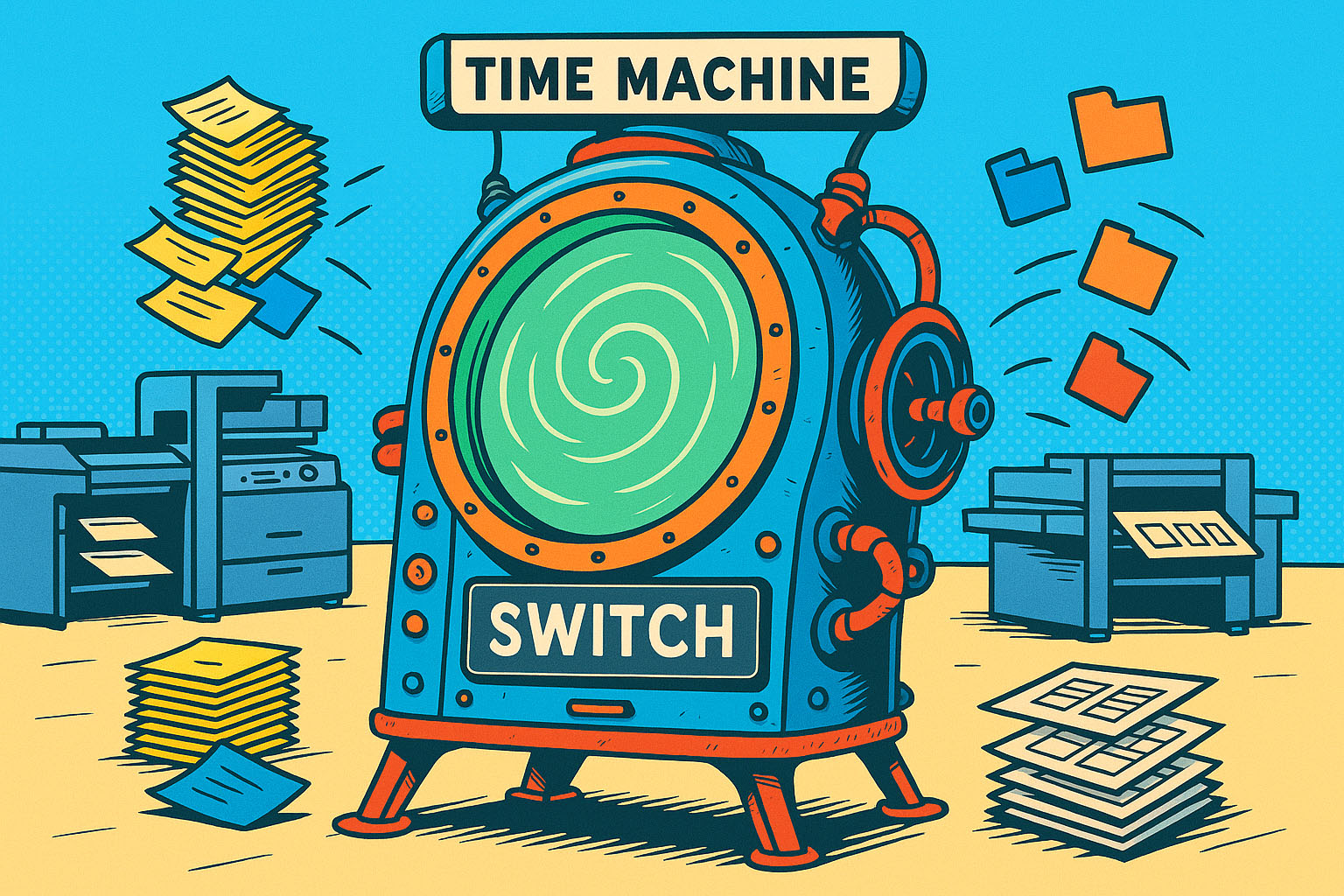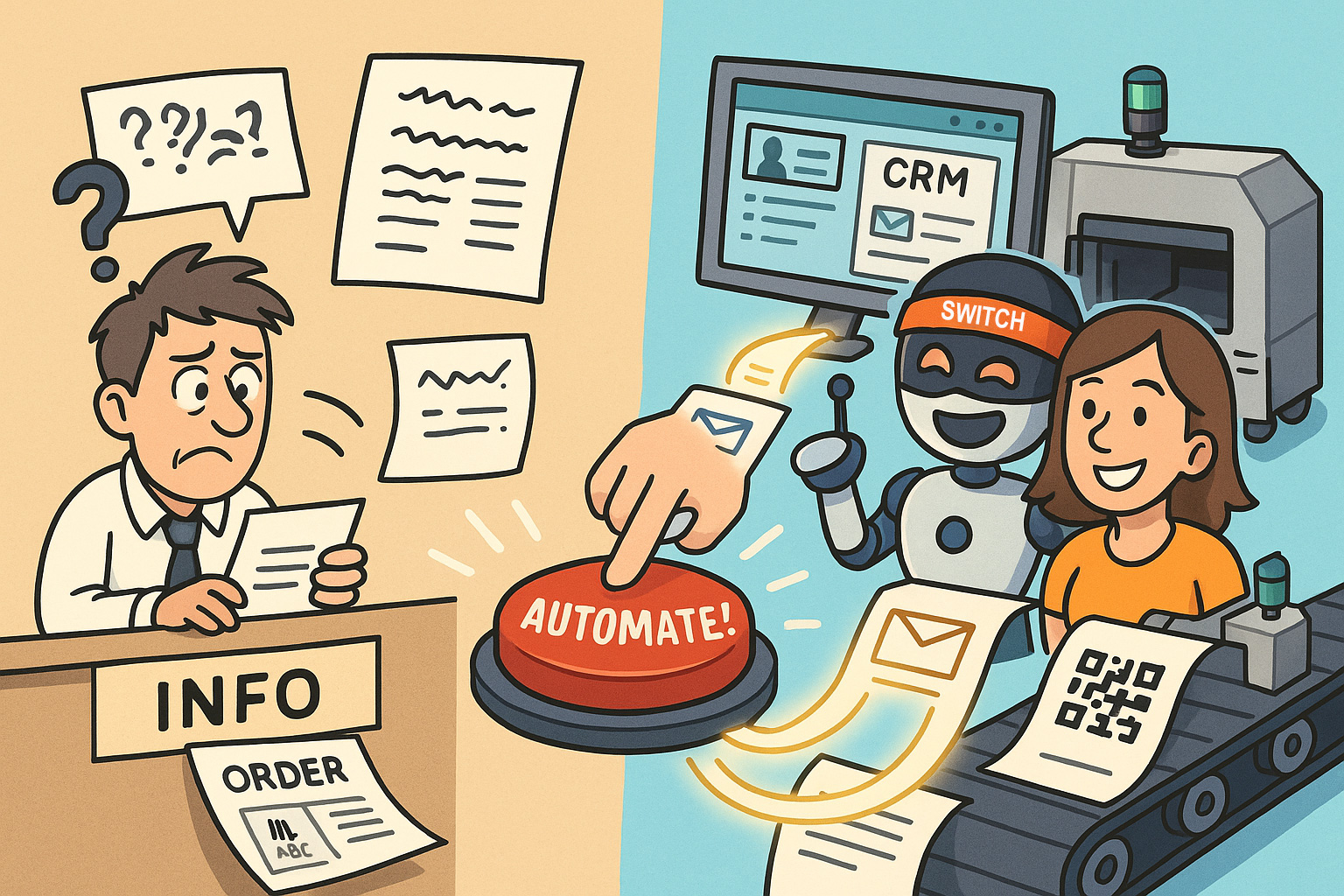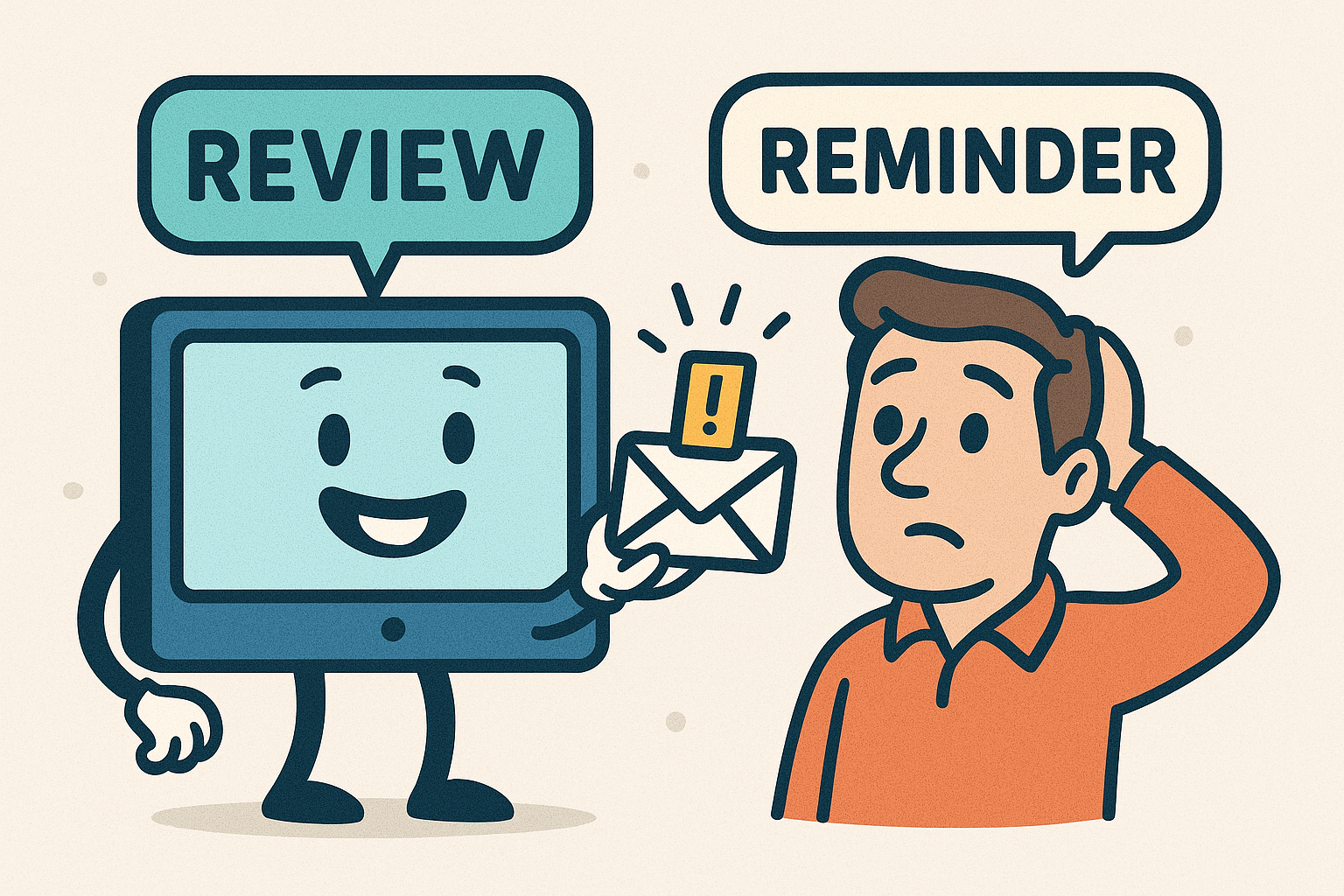Let’s be honest—production planning in print can sometimes feel like trying to organize spaghetti while it’s still cooking. One minute your schedule looks solid, the next you’re juggling email attachments, file version chaos, and mysterious job notes scribbled on the back of someone’s lunch receipt.
Enter Enfocus Switch—your silent, efficient, never-sleeps automation partner.
If you’re already using Instaprint to manage quotes, schedules, and customer orders, congratulations—you’ve got the brain of your operation covered. But when you combine it with Switch? That’s when you get the muscle.
Why Combine Instaprint with Enfocus Switch?
Instaprint is great at storing and organizing the data around your jobs: who ordered what, how many, when it’s due, and how much it costs.
Switch doesn’t care about that—it lives for doing things. Moving files. Creating folders. Starting processes. Updating statuses. Cleaning up after itself.
Together, they make a dream team: Instaprint tells you what needs to happen, and Switch makes sure it does happen—flawlessly.
Jobs That Create Themselves (Almost)
The moment a job is confirmed in Instaprint, Switch can automatically create the correct folder structure on your server. No more guessing, no more manual setup, and definitely no more “Where did we put those files?”
Everything is named, sorted, and ready for the production team.
Real-Time Production Status Without Interruptions
Ever had someone yell across the room, “Did that file come in yet?” or “What’s the status on Job 456?”
With Switch watching the file flow, you can stop relying on memory or Messenger. As files move through your production process, Switch can update statuses in Instaprint automatically. From “File received” to “Prepress complete” to “On press”—it’s all logged without anyone needing to click a button.
This means your team always has an accurate view of every job’s progress, without extra admin overhead.
Files That Move Themselves
Manually dragging and dropping files might build finger strength, but it’s hardly the best use of your team’s time.
Switch can rename files based on job data, move them to the correct production folders, route them to hotfolders for imposition or proofing, and deliver them to press or archive folders when done.
Everything just moves—like magic, except it’s rules-based automation.
Archiving That Doesn’t Need a Detective
Let’s be honest—most print businesses have had at least one “Archive Folder of Doom,” filled with random ZIP files and mystery PDFs.
Switch fixes that.
Every job’s files are archived automatically into a structured system, based on data from Instaprint. That means customer files, artwork, impositions, and proofs are all stored neatly in predictable places.
Even better? When a repeat order comes in, you don’t need to search your network like Indiana Jones looking for the Holy Grail. Switch can retrieve the correct file version from the archive and send it directly into production—no surprises, no confusion, just consistent results.
Feedback Loops That Actually Work
Most systems are great at pushing instructions out, but not always good at listening back.
With Switch, it’s a two-way street. When a file finishes preflight or hits the RIP, Switch can notify Instaprint automatically.
No more “Did anyone update the job status?”
No more duplicate questions from sales.
Just up-to-date info, everywhere it needs to be.
Making Your Team Look Brilliant
Perhaps the most beautiful part? Your staff doesn’t need to learn a new system. They keep using Instaprint, just like always. But behind the scenes, Switch handles the grunt work.
Prepress no longer waits around. Press operators get files when they need them. Sales teams stop interrupting production to ask for status updates.
And because everything is flowing automatically, your shop becomes faster, more accurate, and less stressed.
A Day in the Life of a Job with Instaprint + Switch
Imagine this:
-
A customer approves their quote. The job is created in Instaprint.
-
Switch instantly builds all required folders.
-
Customer files arrive—Switch picks them up, runs preflight, and sends alerts if something’s wrong.
-
Files are approved and imposed automatically.
-
Switch delivers final files to print, updates the job status, and archives everything cleanly.
-
A month later, the customer wants a reprint. No problem—Switch pulls the exact files from the archive and pushes them straight into production.
It’s fast. It’s repeatable. It’s stress-free.
Getting Started: Don’t Fear the Flowchart
You don’t need to be a programmer to connect Instaprint and Switch. Integration can be done via shared folders, metadata files, or API/webhooks if needed.
Start small—maybe just with folder creation or automated archiving—and build from there. Each step you automate takes pressure off your team and adds consistency to your workflow.
And yes, it’s actually fun.
Final Thoughts: From Chaos to Calm
Print production doesn’t have to be a daily battle with chaos.
When Instaprint keeps your job data organized and Enfocus Switch handles the automation, your entire operation starts to feel different:
-
Files appear when and where they should.
-
Statuses are always current.
-
Jobs flow from estimate to archive with almost no manual effort.
So go ahead—smile confidently the next time someone asks how you manage to keep everything running so smoothly. Just nod and say:
“Instaprint keeps us informed. Switch keeps us moving.”