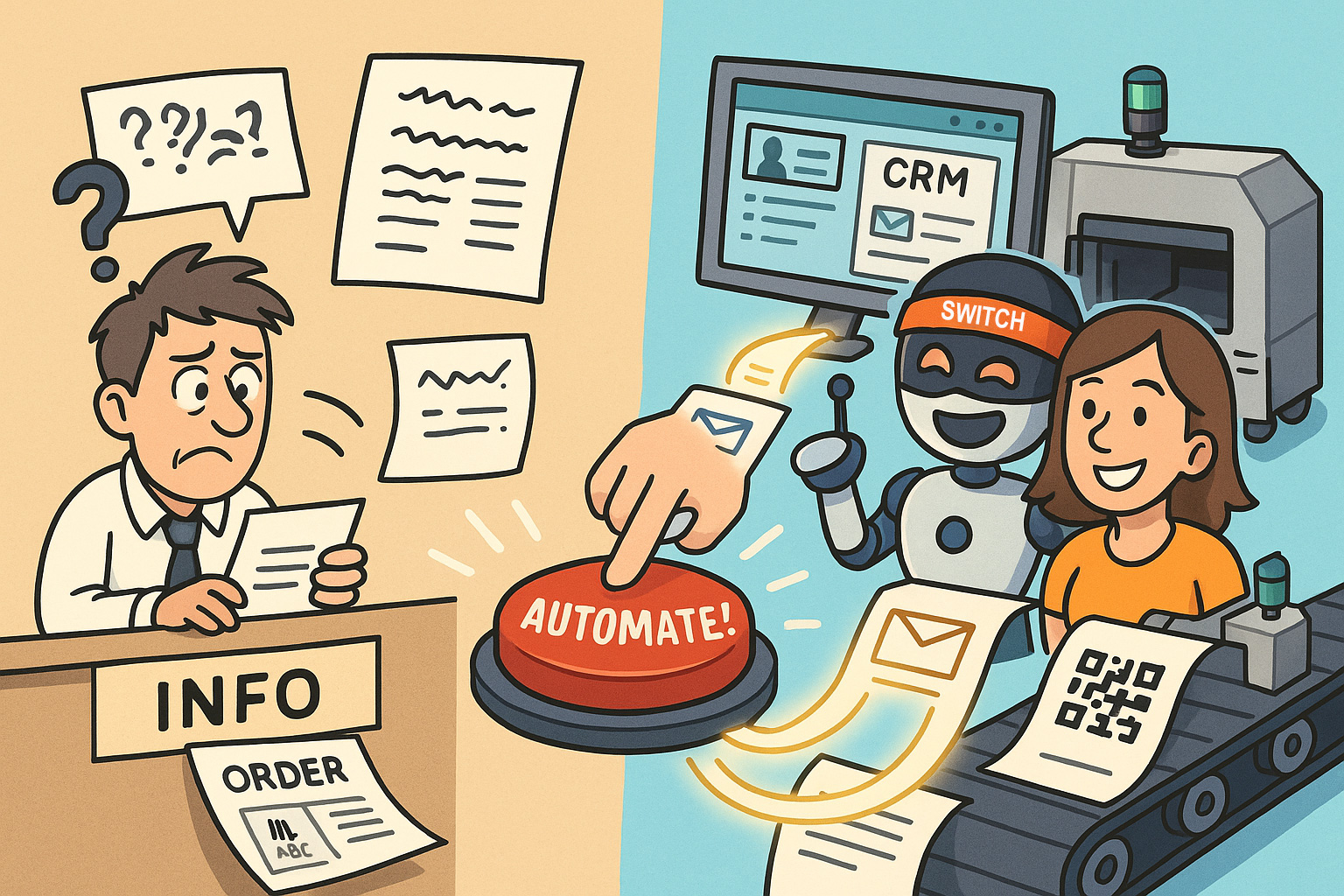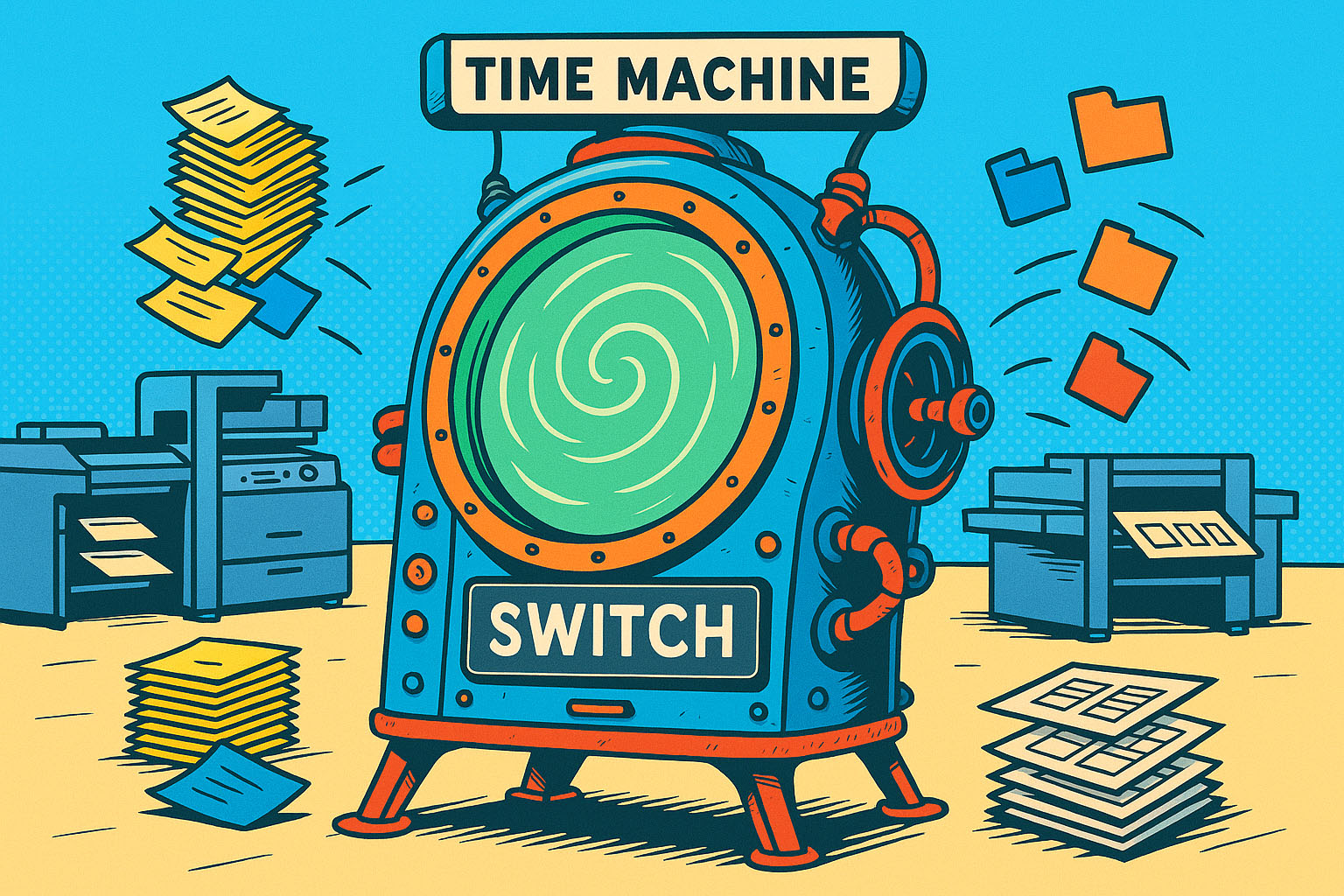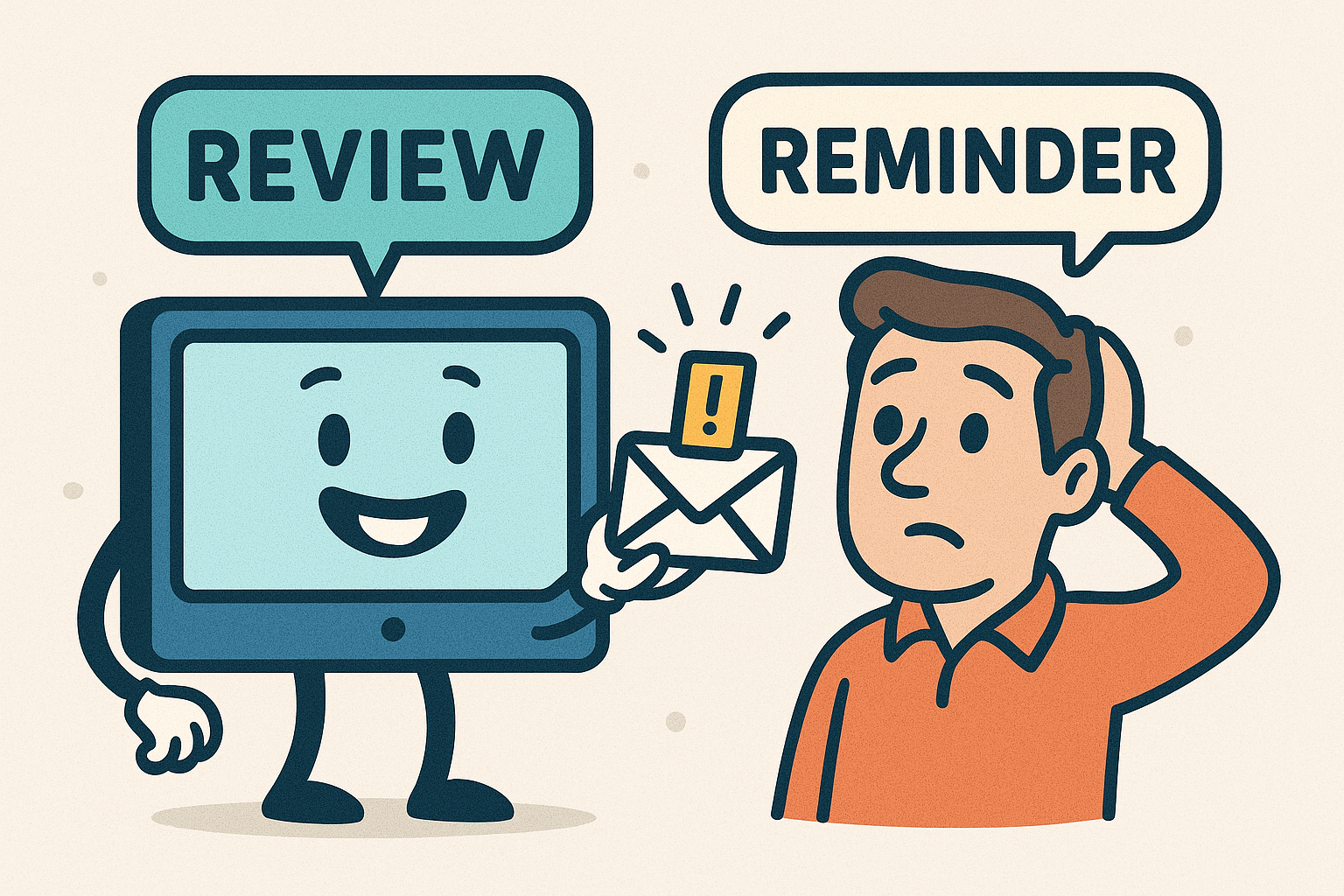Remember that feeling when your inbox dings and you instinctively flinch, fearing the next round of mysterious job requests written in something between corporate lingo and interpretive dance? We’ve all been there. That’s why we’re back with Part 2 of our CRM automation saga, where things get just a little more magical thanks to Instaprint + Enfocus Switch.
In the first part, we showed how automation can turn chaos into client happiness. Now, let’s dive into two real-world cases that demonstrate how Switch handles incoming job data for Instaprint MIS. These two situations couldn’t be more different—and that’s exactly the point.
Case 1: The Orderly PDF — Standard Client, Standard Form
Let’s meet our first scenario: a loyal customer who has their act together. Their ERP system always sends order data as a neat, predictable PDF. Every field—from job name to deadline, paper stock to page count—is exactly where it should be.
Switch sees this and smiles 😊 (or would, if it had a face).
In this case, the process is smooth:
- Switch reads the PDF.
- It extracts the necessary data with surgical precision.
- It formats it.
- It feeds it into Instaprint’s MIS faster than your coffee machine can start brewing.
This is the dream. Our online order form behaves the same way. Everything’s standardized. Everything’s automated. Everything just… works.
Case 2: From the Depths of Mordor — When Job Requests Speak in Tongues
Now, for something completely different.
You receive an email. It might be in English. It might be in Finnish. Or Bulgarian. Or maybe it’s written in the Black Speech of Mordor. The formatting is, shall we say, creative. And the request? It goes something like this:
“Hey, we need flyers. Like, soon. Glossy ones. Oh, and those foldy kinds you did last time. You know what I mean. 5K or something?”
What’s a poor client service rep to do? Cry? Forward it to the new guy?
Enter Switch, stage left, powered by AI.
- Step 1: Translate the message (yes, even the emoji).
- Step 2: Understand the request using natural language processing.
- Step 3: Extract the vital data points—product type, quantity, finishing method, due date.
- Step 4: Detect what’s missing (hello, product dimensions and ordered quantity!).
- Step 5: Automatically generate a reply to the client asking for missing info or confirming the order.
But it doesn’t stop there. The automatic replies:
- Are written in the same language as the original client message.
- Match the tone and structure of the client’s inquiry.
- Include a unique Instaprint-generated Job ID, making it easy for the client to reference and for your team to track.
In short: Switch turns spaghetti into structure and wraps it up in a bow.
Why This Matters
The contrast between these two scenarios is stark. One is pristine and predictable. The other is wild and woolly. But for your team, both feel exactly the same.
Thanks to automation:
- No more copy-pasting.
- No more decoding mysterious client emails.
- No more chasing info that should have been there in the first place.
Your team gets to focus on what they’re good at—communicating, problem-solving, and occasionally celebrating a completely automated job with a quiet fist pump.
Curious if your system could do the same?
We’d love to show you how.
Because when every request—clear or chaotic—can flow straight into production…
That’s not just automation. That’s magic.
And while your clients may still send emails that look like they were written during a late-night brainstorming session, your team can confidently tackle them. No more decoding, no more chasing missing details.
Thanks to Instaprint + Enfocus Switch, you can handle everything—from predictable PDFs to mysterious messages in the Black Speech of Mordor—with the same smooth efficiency. One system. All the workflows. No more chaos.
One system to rule them all.